Google recently announced removing the Page Experience report from the sidebar in Search Console, marking a significant change in how site owners analyze user experience metrics. For businesses, particularly those with newer websites, like NewTechniqueInfo.com, this development brings both challenges and opportunities to optimize for search rankings without relying on a singular aggregated report.
Why Was the Page Experience Report Removed?
The Page Experience report, introduced to consolidate metrics such as Core Web Vitals (CWV), HTTPS status, and mobile usability, aimed to simplify how site owners assess user experience. However, Google clarified that page experience is not a standalone ranking factor. It comprises several independent signals influencing rankings and other factors like relevance and content quality.

Google’s decision to remove this report reflects its effort to reduce over-dependence on consolidated scores, urging site owners to adopt a more nuanced, holistic approach to user experience optimization.
How to Evaluate Page Experience Without the Report
Although the Page Experience report is gone, the tools and methodologies to analyze user experience remain accessible. Here’s how you can continue to monitor and improve your site’s performance:
1. Leverage Core Web Vitals (CWV):
- Largest Contentful Paint (LCP): Optimize loading speeds by compressing images and using modern file formats.
- First Input Delay (FID): Enhance interactivity by reducing JavaScript execution time.
- Cumulative Layout Shift (CLS): Ensure visual stability by defining size attributes for images and videos.
Tools like Google PageSpeed Insights and Lighthouse offer detailed analyses of these metrics.
2. Third-Party Tools for Deeper Insights:
Many tools can supplement Google’s data:
- GTmetrix and Pingdom: Comprehensive site performance reports.
- Ahrefs and SEMrush: Analyze backlinks, content, and site health alongside performance.
- WebPageTest: Gain a granular view of load times and visual changes.
Integrating these tools ensures you continue tracking page experience metrics effectively.
3. Monitor Mobile and HTTPS Performance:
- Use the “Mobile Usability” section in Search Console for detailed insights.
- Ensure HTTPS is implemented site-wide, improving both security and SEO performance.
Implications for Site Owners
- Core Web Vitals: Metrics like Largest Contentful Paint (LCP), First Input Delay (FID), and Cumulative Layout Shift (CLS) remain critical but are now integrated into other reports.
- Data Accessibility: Insights into HTTPS adoption, mobile-friendliness, and other factors will still be accessible through specific reports within Search Console or other tools.
- Focus Shift: Google’s John Mueller emphasized that the change is to discourage over-prioritizing metrics that don’t significantly impact rankings on their own. Instead, site owners should focus on overall user experience and relevance
EEAT and Holistic Optimization
Google emphasizes Experience, Expertise, Authoritativeness, and Trustworthiness (EEAT) as critical components of SEO. Here’s how new websites like NewTechniqueInfo.com can align with EEAT principles:
- Content Quality: Publish authoritative, in-depth articles backed by credible sources. For example, you can check updates on sites like Search Engine Roundtable or Search Engine Land.
- Author Information: Highlight the author’s credentials (e.g., “Preeti, a business growth strategist with expertise in SEO and digital strategy”).
- Transparent Policies: Maintain up-to-date privacy policies and contact information to foster trust.
What’s Next for Page Experience?
Google continues to prioritize user experience as part of its ranking system but has shifted focus to individual metrics and holistic site performance. For businesses, this means:
- Staying updated with Google’s guidelines on page experience signals.
- Using actionable insights from third-party tools to fine-tune website performance.
- Aligning technical and content strategies to maximize relevance and usability.
While the removal of the Page Experience report changes how metrics are accessed, it encourages a more comprehensive, balanced approach to SEO optimization. As Google evolves, so must our strategies.
References:
FAQs: Google Removes Page Experience Report from Search Console
1. Why did Google remove the Page Experience report from Search Console?
Google removed the Page Experience report to simplify metrics and reduce the focus on aggregated scores. Page experience was never a standalone ranking factor but a collection of signals like Core Web Vitals, HTTPS, and mobile usability. These metrics remain important but are now emphasized individually.
2. How can I monitor page experience metrics without the report?
You can use tools like Core Web Vitals in Search Console, Google PageSpeed Insights, and Lighthouse to track metrics like loading speed, interactivity, and visual stability. Third-party tools like GTmetrix and SEMrush also provide detailed insights into performance and user experience.
3. Are Core Web Vitals still relevant for SEO?
Yes, Core Web Vitals remain essential for measuring aspects of page performance, such as Largest Contentful Paint (LCP), First Input Delay (FID), and Cumulative Layout Shift (CLS). These metrics directly influence user experience and SEO rankings.
4. Does this change impact how websites are ranked?
No, the change does not alter how Google ranks websites. The individual components of the Page Experience report still contribute to ranking factors, but they are now treated independently rather than being grouped into one report.
5. How can I improve my site’s EEAT (Experience, Expertise, Authoritativeness, Trustworthiness)?
To enhance EEAT:
- Publish well-researched, authoritative content.
- Highlight your credentials and expertise.
- Maintain transparency with clear contact details and policies.
- Regularly update your content to ensure it remains accurate and relevant.
These strategies will help build trust and improve SEO performance.