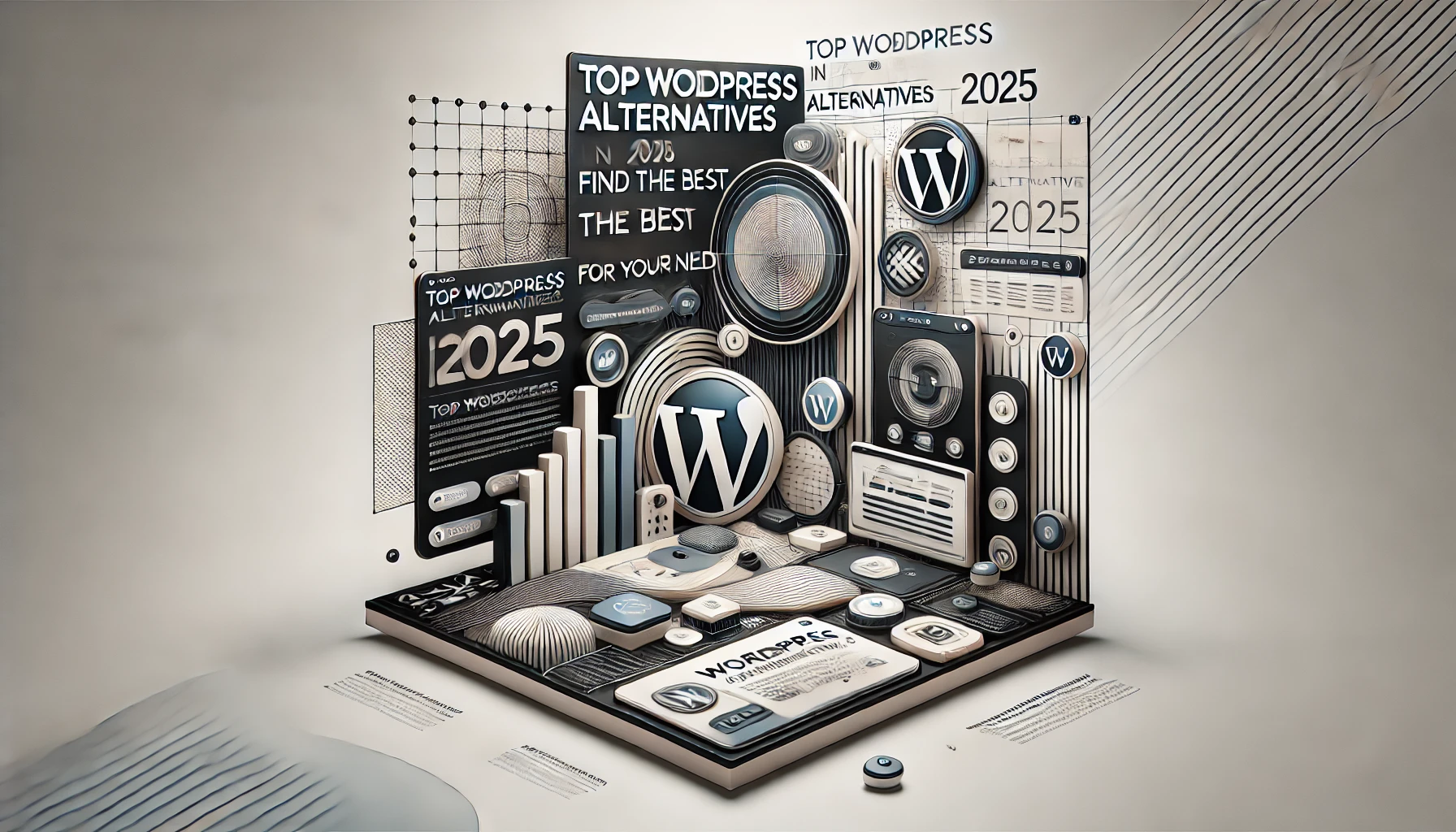If you’re planning to create a website, you’ve probably heard of WordPress. For years, it has been the go-to platform for building everything from simple blogs to complex business websites. However, as the digital landscape evolves, more people are exploring WordPress alternatives that might better suit their unique needs.
Whether you’re a freelancer, an entrepreneur, or running an e-commerce store, finding the right content management system (CMS) can make or break your online success. For bloggers aiming to start a blog & make money, or businesses seeking to scale online, choosing the right platform is crucial. In this guide, I’ll explore why WordPress remains popular, its key benefits, and dive into the best alternatives to WordPress for 2025.
Why WordPress is So Popular
What is WordPress?
Launched in 2003, WordPress is an open-source CMS that powers over 40% of websites globally. Known for its flexibility, ease of use, and vast plugin library, it has become a trusted choice for businesses, bloggers, and developers alike.
Key Uses of WordPress
- Blogs and Portfolios: Perfect for content creators needing clean designs and SEO tools.
- E-commerce Sites: WooCommerce makes WordPress a powerful platform for selling products.
- Business Websites: Offers scalable solutions for businesses of all sizes.
- Membership and Community Sites: Manage user roles, create forums, or host exclusive content.
Benefits of WordPress
- Flexibility: Thousands of themes and plugins for custom functionality.
- SEO-Friendly: Built-in tools and integrations like Yoast SEO simplify optimization.
- Large Community Support: Vast resources, tutorials, and forums for troubleshooting.
- Cost-Effective: Open-source and free, with optional paid features or hosting.
Drawbacks of WordPress
- Learning Curve: While beginner-friendly, advanced customization may require coding knowledge.
- Maintenance: Regular updates are needed for plugins, themes, and security.
- Performance: Overloaded plugins can slow your site.
Consider SEO Features When Choosing a CMS
SEO is critical for driving traffic to your website, whether you’re a blogger, a business, or an online store. Platforms like WordPress and Webflow excel in providing tools to enhance your site’s visibility, but the SEO approach differs based on your goals.
For bloggers or businesses focused on content-heavy websites, traditional SEO techniques—such as optimizing keywords, meta tags, and internal linking—are key. Platforms like Ghost and Joomla also support these strategies.
However, for online stores, e-commerce SEO is a must. It involves optimizing product pages, integrating structured data for rich results, and enhancing user experience for conversions. Tools like Shopify and WooCommerce (on WordPress) are particularly strong in this area.
To understand the nuances, check out my detailed guide about Traditional SEO vs. E-commerce SEO.
Additional Read:
- Google Selling Chrome: DOJ’s Push to Break Google’s Monopoly and Its Impact on SEO and Organic Marketing
- Google Expands Site Reputation Abuse Policy to Include First-Party Content Oversight
- Google Removes Page Experience Report from Search Console Sidebar: What It Means for New Websites
Top WordPress Alternatives (2025)
While WordPress is versatile, it’s not perfect for everyone. Here are some of the best alternatives to WordPress, with their features, pros, cons, and ideal use cases.
1. Webflow
Webflow combines design freedom with built-in hosting, making it ideal for creatives.
- Pros:
- Visual drag-and-drop editor with pixel-perfect design control.
- Integrated hosting with fast load times.
- SEO tools for meta tags, alt text, and schema markup.
- Cons:
- Steeper learning curve compared to other website builders.
- Limited plugin ecosystem.
- Pricing: Plans start at $14/month for basic websites and $29/month for business features.
- Best For: Designers, agencies, and businesses needing a visually stunning site.
- Customization: Extensive design flexibility, but customization requires familiarity with the editor.
2. Wix
Wix is a beginner-friendly platform known for its intuitive interface.
- Pros:
- Drag-and-drop editor for ease of use.
- Built-in apps and templates for quick setup.
- Automatic updates and hosting included.
- Cons:
- Limited scalability for larger businesses.
- SEO capabilities are not as robust as WordPress.
- Pricing: Plans start at $16/month for personal use and $27/month for e-commerce.
- Best For: Beginners, small businesses, and personal websites.
- Customization: Good customization options but limited compared to open-source platforms.
3. Squarespace
Squarespace offers sleek, modern templates tailored for creatives and small businesses.
- Pros:
- High-quality, mobile-responsive designs.
- Built-in e-commerce tools.
- Excellent customer support.
- Cons:
- Less flexible than WordPress for developers.
- Limited third-party integrations.
- Pricing: Plans start at $16/month, with e-commerce starting at $27/month.
- Best For: Portfolios, photography sites, and boutique businesses.
- Customization: Simple customization options through its editor.
4. Joomla
An open-source platform like WordPress, Joomla is highly flexible for developers.
- Pros:
- Advanced user management and multilingual support.
- Large extension library for custom functionality.
- Open-source and free to use.
- Cons:
- Steep learning curve for non-technical users.
- Requires manual updates and maintenance.
- Pricing: Free, but hosting and extensions may cost extra.
- Best For: Developers and tech-savvy users building complex websites.
- Customization: Extensive, with coding capabilities.
5. Shopify
If you’re building an e-commerce store, Shopify is a dedicated platform with all-in-one solutions.
- Pros:
- Easy-to-use e-commerce tools for inventory and payment management.
- Excellent scalability for growing businesses.
- 24/7 customer support.
- Cons:
- Transaction fees unless you use Shopify Payments.
- Limited customization for non-coders.
- Pricing: Starts at $39/month, plus transaction fees.
- Best For: E-commerce sites focused on selling products.
- Customization: Moderate, with themes and an app store.
6. Ghost
Ghost is a CMS built specifically for bloggers and content creators.
- Pros:
- Minimalistic interface for easy blogging.
- Built-in membership and subscription options.
- Fast and SEO-friendly.
- Cons:
- Limited e-commerce features.
- Smaller community compared to WordPress.
- Pricing: Plans start at $9/month for individuals and $29/month for professional use.
- Best For: Writers, journalists, and niche bloggers.
- Customization: Focused on simplicity with fewer customization options.
7. Drupal
Drupal is another open-source alternative with powerful features for complex sites.
- Pros:
- Highly secure and scalable.
- Robust content management capabilities.
- Suitable for enterprise-level websites.
- Cons:
- Requires advanced technical skills.
- Limited ready-made themes.
- Pricing: Free, but hosting and development costs apply.
- Best For: Enterprise sites, government portals, and tech-heavy projects.
- Customization: Unlimited for experienced developers.
Which WordPress Alternative is Right for You?
- For design freedom, go with Webflow or WordPress.
- For ease of use, choose Wix or Squarespace.
- For e-commerce, Shopify is a clear winner.
- For developers, Joomla or Drupal offer unparalleled flexibility.
- For bloggers, Ghost is a lightweight, no-fuss option.
FAQs – WordPress Alternatives in 2025
1. What are the best alternatives to WordPress in 2025?
The best WordPress alternatives in 2025 include Webflow, Wix, Shopify, Ghost, and Joomla. Each platform caters to different needs—Webflow offers design flexibility, Wix and Shopify are great for ease of use and e-commerce, while Ghost focuses on content-heavy blogs.
2. Which CMS is best for e-commerce websites?
For e-commerce websites, Shopify is one of the top alternatives to WordPress, offering powerful features tailored for online stores. Other notable platforms for e-commerce include Wix and BigCommerce, depending on your customization needs and store size.
3. Can I start a blog and make money with alternatives to WordPress?
Yes, you can start a blog and make money with alternatives like Ghost or Webflow. These platforms offer robust SEO features, fast load times, and monetization options such as paid subscriptions and integrated e-commerce tools, making them great choices for bloggers looking to monetize their content.
4. What are the benefits of using Webflow over WordPress?
Webflow is a popular WordPress alternative that offers more design freedom. Unlike WordPress, Webflow is a code-free platform, allowing designers to create custom layouts with ease. It also provides fast performance and built-in hosting, making it an excellent choice for users prioritizing speed and visual appeal.
5. Is Wix a good option for beginners?
Yes, Wix is a fantastic option for beginners. It offers an intuitive drag-and-drop interface, making it easy to build and manage websites without any coding knowledge. Wix also provides various templates, making it a great choice for those just starting their online journey.
6. Which CMS is most customizable for developers?
For developers, Joomla and Drupal are highly customizable CMS options. They offer deep flexibility, scalability, and advanced features for complex websites and applications. However, they come with a steeper learning curve compared to more user-friendly platforms like Wix or Shopify.