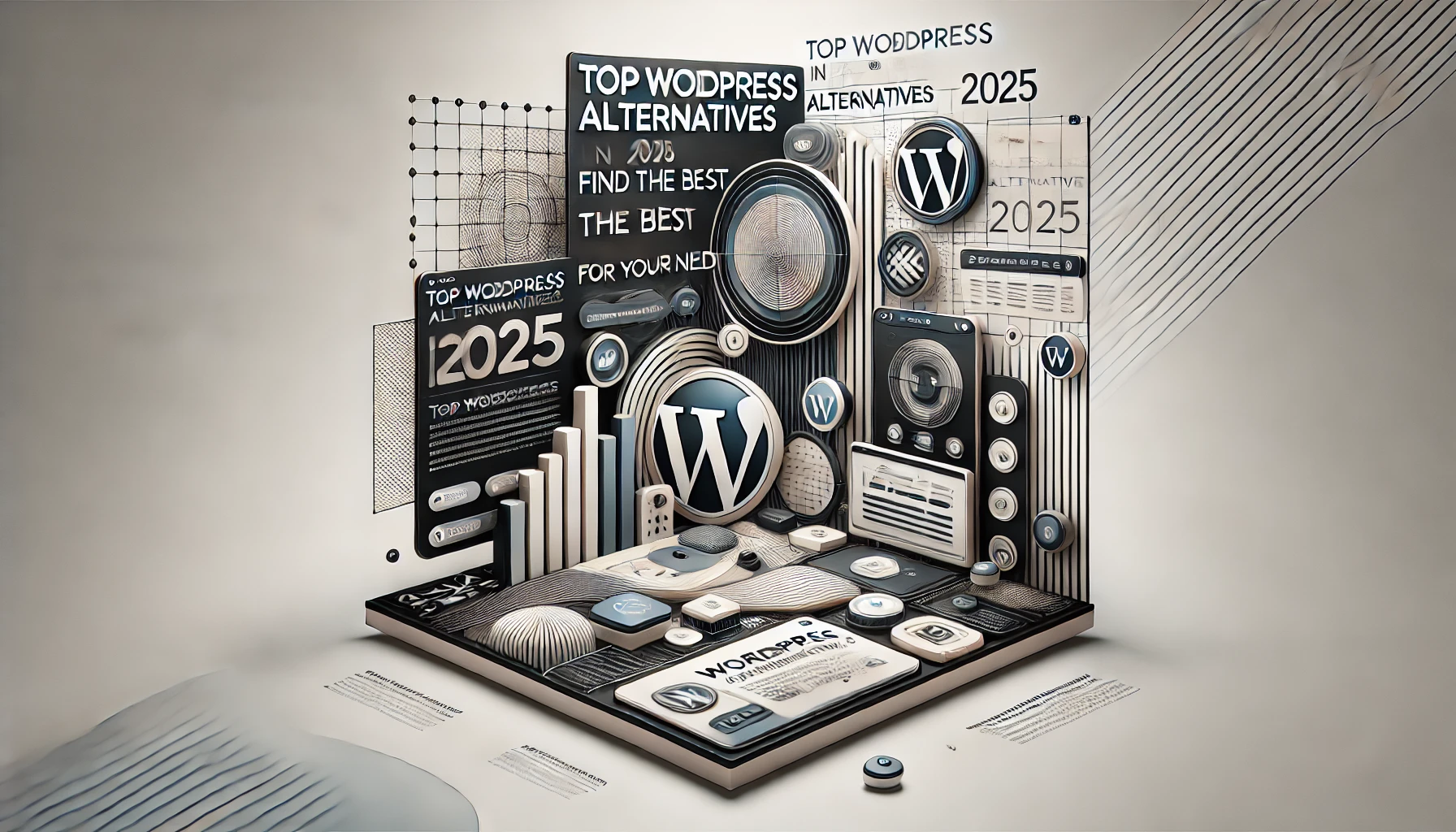When it comes to building a website, one of the first decisions you need to make is which platform to choose. The debate between WordPress and Webflow is a common one, especially for those looking to create a professional, high-performing site. Both platforms are powerful in their own right, but they cater to different needs and preferences. Whether you’re a blogger starting your blog, an e-commerce entrepreneur, or running a business, understanding the differences between these two platforms can help you make the best choice.
In this post, we’ll dive deep into the pros and cons of WordPress and Webflow, compare their features, and explore which one is better suited for your specific use case. Whether you’re looking to start a blog or build a complex e-commerce site, choosing the right content management system (CMS) can have a huge impact on your website’s performance, scalability, and ease of use.
What is a CMS?
A Content Management System (CMS) is a software platform that allows users to create, manage, and modify content on a website without needing to know how to code. CMS platforms are designed to streamline the web development process, making it easier for non-developers to build and maintain websites.
There are various CMS platforms available, each catering to different needs. Some of the most popular include:
- WordPress – The most widely used CMS, known for its versatility and huge ecosystem of plugins.
- Webflow – A newer CMS that combines design flexibility with content management.
- Joomla – A more complex platform that offers flexibility but may require more technical knowledge.
- Drupal – A powerful CMS suited for large-scale websites but requires advanced technical skills.
Each CMS has its own unique features and use cases, but today we’ll be focusing on comparing WordPress and Webflow, two of the most popular and widely used platforms in the market today.
Benefits of Using a CMS
CMS platforms simplify the website development process and provide several benefits, including:
- User-Friendly Interface: You don’t need to be a web developer to create and manage a site.
- Content Management: Easily organize and update content, such as blog posts, images, videos, and more.
- Customization: Most CMS platforms allow for extensive customization, either through themes, templates, or plugins.
- Collaboration: Multiple users can work on the site simultaneously, which is ideal for teams.
- Security: CMS platforms offer security features that help protect your site from hackers and data breaches.
Now, let’s dive into the differences between WordPress and Webflow to help you make an informed decision.
WordPress vs Webflow: A Detailed Comparison
Both WordPress and Webflow are fantastic platforms, but they cater to different needs. Here’s a detailed breakdown of each:
1. Features
WordPress is an open-source platform with thousands of plugins and themes. This makes it incredibly flexible for all types of websites, from blogs to complex e-commerce stores. Its large ecosystem allows users to add a wide range of functionalities to their websites with ease.
Webflow, on the other hand, is known for its powerful visual design tools. It’s a designer-centric CMS that allows you to create pixel-perfect websites without writing code. Webflow also offers CMS features but is more focused on design freedom, which is great for creative professionals and agencies.
2. Pricing
- WordPress: WordPress itself is free, but you need to pay for web hosting, a domain name, and premium themes or plugins. Pricing can vary widely depending on the services you choose, but a basic WordPress website can cost as little as $5-$10 per month for hosting.
- Webflow: Webflow offers a free plan with limited features, but for more advanced features, you’ll need to upgrade. Plans start at $12 per month for a basic site, but pricing increases significantly if you need e-commerce capabilities.
3. Plugins & Integrations
- WordPress: WordPress has a massive library of plugins (over 50,000), enabling you to add any feature you could imagine, from SEO tools to contact forms and payment gateways. This gives WordPress users immense flexibility.
- Webflow: Webflow does not rely on plugins in the traditional sense. Instead, it offers built-in features and integrations with third-party tools like Zapier, Google Analytics, and Mailchimp. However, it doesn’t have as large a selection of integrations as WordPress.
4. Ease of Use
- WordPress: WordPress is fairly user-friendly, especially for those who are familiar with website creation. However, its vast options can be overwhelming for beginners. It requires some learning to master, particularly when it comes to plugins, themes, and customization.
- Webflow: Webflow is incredibly intuitive, especially for designers who want to have full control over the website’s visual design. It has a steeper learning curve for those who are used to drag-and-drop builders but offers a higher degree of creative freedom.
5. Security
- WordPress: WordPress is secure, but due to its popularity, it is often a target for hackers. To protect your site, you need to implement security plugins, update your website regularly, and use secure hosting.
- Webflow: Webflow has built-in security features like SSL encryption and automatic backups. Since it’s a closed platform, security is more tightly managed, and you don’t need to worry about manually updating plugins or themes.
Which One is Right for You?
The choice between WordPress and Webflow depends on your specific needs.
- Bloggers: If you’re starting a blog, WordPress is the better choice due to its vast array of themes, plugins, and easy-to-use blogging tools. It’s perfect for those who want to write and monetize their blog, like in my post on How to Start a Blog and Make Money.
- E-commerce: For building an online store, WordPress is the more flexible option with plugins like WooCommerce. However, Webflow is also a strong contender if you want a visually stunning e-commerce site with built-in capabilities.
- Businesses & Agencies: If you’re running a business and need a website with custom design, Webflow offers more design control and creative freedom. It’s a great option for agencies and businesses that require pixel-perfect websites.
- SaaS: Webflow can be a great choice for SaaS companies due to its robust design capabilities. However, WordPress can also work well if you’re looking for a large selection of integrations and plugins to support your SaaS operations.